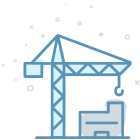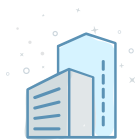SKYSITE’s revamped software has some exciting enhancements! The next generation of construction management is here!
SKYSITE’s RFI management is designed to let users raise an issue or question, and immediately get it to the person who can address it. Assign deadlines or specific users to get a quick response, all while keeping everyone in the loop. SKYSITE makes the process leaner, more accurate and efficient.
An RFI can be created on the web, or from a mobile device, ensuring there are no delays. Viewing, creating, editing, and approvals can all be handled from any device, anywhere. Annotations and markups, using different shapes and colors, can be easily added to project documents for clarity. And if necessary, attachments can also be added to the RFI.
With this release, iPad users get some special upgrades. Let’s take a look.
RFI Re-assign
RFIs can be reassigned. If the originally assigned user doesn’t respond, the RFI can easily be assigned to someone else to keep the project moving.
Add Images on RFI
Users can now attach images and files directly to the RFI. For easy reference, comments can be added as well.
RFI Forwarding
Project members can forward RFIs right from the iPad, saving time. No more waiting to get back to the office means a faster response, and improved delivery.
RFI Status Icons
RFI status icons now indicate the color of the current status. If an RFI is open, it is now displayed in orange, drawing attention to speed response.
SKYSITE, information management software, is also available for the iPhone and Android users with the SKYSITE mobile app. SKYSITE applications help reduce the cost of managing documents, increase efficiency, and improve collaboration.