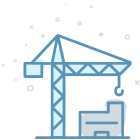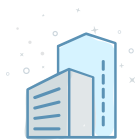It almost goes without saying that drawings are the lifeblood of a construction project. But as important as documents are to completing a project, drawings can seemingly hold back progress. The basic problem can be boiled down to manual document navigation and indexing. It’s in this part of the document workflow that delays are born, progress is lost, and miscommunication occurs.
If It’s Broke, Fix It
The challenges that manual document navigation and indexing produce have been around since the advent of blueprints 160+ years ago. You’d think in that much time someone would have come up with a workaround. But it wasn’t until relatively recently that advances in construction software and applications provided a unique opportunity to automate these cumbersome processes.
You can now use certain construction document management software to eliminate the pain of rummaging through information and obtain nearly instant access to your drawings. The mobile construction document app SKYSITE, in particular, even understands sheet callouts and can automatically create hyperlinks for easy document navigation.
How Auto-Hyperlinking Helps You
While the big takeaway from auto-hyperlinking is an improved document workflow, some of the added benefits aren’t too shabby either:
- Instantly access your info anywhere, on any device
- Bidding documents, plans, fire safety manuals are at your fingertips
- Spend less time searching for docs and finish projects faster
- Put an end to walk-backs from jobsite to trailer
- Free up team members to do meaningful work
- Avoid unnecessary hires with automated document processes
See for yourself how auto-hyperlinking frees your team up to get more work done.