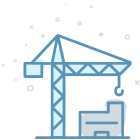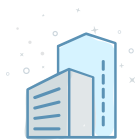The Everyday Hidden Benefits of SKYSITE
Recently, SKYSITE exhibited at the 100th Annual AGC Convention and I was lucky to be part of the team attending the event. As I was talking with a current SKYSITE user, I made a point to share some of my favorite tips. I mentioned one of the features I use almost daily, sending large files, but noticed that our guest was looking at me inquisitively. To my surprise, he had never used that function, in fact, it wasn’t on his radar at all.
That got me thinking, what else do I use every day in SKYSITE that might be less familiar to casual users? It seems we’ve been focused on talking about and training users on admin tools like markups, RFIs, submittals and punch lists, but we disregarded that there are other features and tricks we use every day that people would find beneficial.
Luckily, we’re all about sharing and to help you get even more from SKYSITE, here are four features that can make your workday easier:
Send files
While many people know SKYSITE makes it easy to share documents, images, videos, and even folders; what’s not as well-known is you can also easily send files, including large ones that typically can’t be sent via email. By using SKYSITE to send your large files (think video, photos, DWG files), you avoid not only having to open another app, such as an FTP to share, but you also avoid paying fees for services or throttled down performance for free accounts.
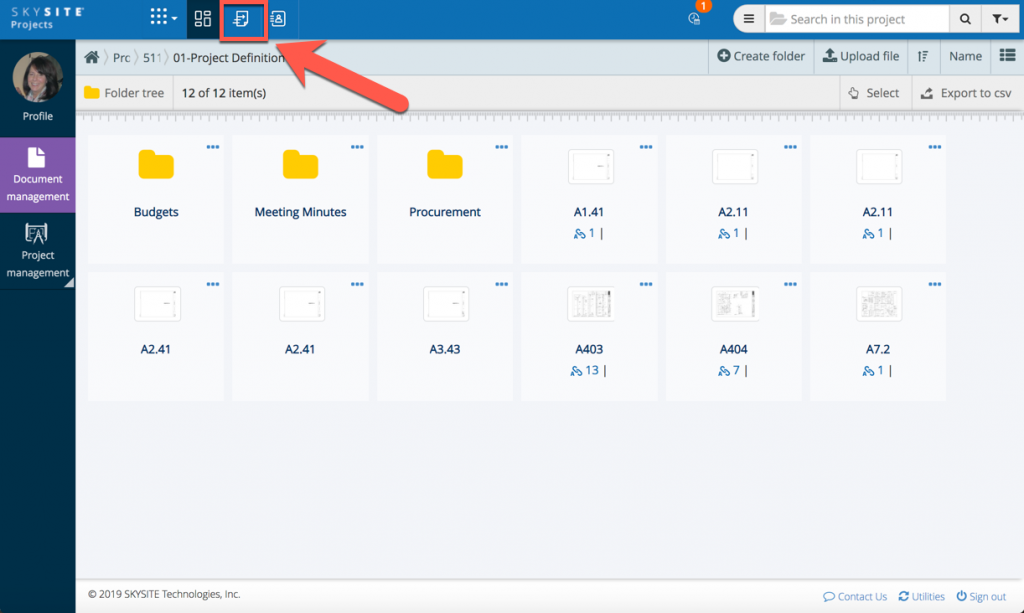
Storage
While you may already be aware that SKYSITE is great for keeping your projects organized, have you tried using it to store other documents? Because there are no storage limits (in SKYSITE Projects) or per sheet charges, you can create folders and store all types of documents and media. For example, I keep a folder of all the videos we produce in my SKYSITE account. That way, my hard drive is freed up and I know they’re safely stored. As a bonus, I can easily share these right from the app.
While we advocate using less paper, sometimes you just need a paper print out of a document. SKYSITE makes that easy for you. You can connect and send files for printing to over 170 global locations right from the app. It’s easy and works like a shopping cart, and you can deliver prints to yourself or another location. My favorite, while it may not happen often, is you can be in California, and order a print to be delivered in London.
Use punch lists for tasks
SKYSITE’s punch list is an easy to use tool to prepare the traditional list of work, that’s not to spec, near the end of a project and prior to final payment. However, many of our users also use the punch list function to create tasks for themselves and their team from the start of the project. It’s an easy method to assign and create a task on a drawing, and you can even attach a video or voice memo. You get easy accountability and tracking to make sure the work gets complete.
While SKYSITE is the best construction management software for easy project management, don’t forget to check out some of the features that can make your everyday work life a little easier.
Six Trends in Document Management Construction Pros Should Watch For
ARC customers are some of the busiest design and construction professionals you’re likely to find. Their experience and changing needs make their opinions important to us as we serve them, but their insights also identify emerging trends and inform forecasts into the industry as a whole.
We’ve identified six topics that were top-of-mind from conversations, surveys, and research around the topic of document management conducted over the past several months. They point to the practices and preferences of construction professionals everywhere as they manage projects both in the field, and think about projects on the boards.
Here’s a look into the future of construction document management as they see it.
1. An Integrated Solution over Point Products
The downside to traditional project management tools is that project information is scattered across various products that often stand alone, without any practical or convenient way to interact with one another. Once status changes are noted in one tool, users often have to log into several others to bring their various records up to date. Access isn’t the problem, but rather capturing everything in a timely way, making sure it’s accurate, and avoiding errors.
Documents are the principal mode of communication across the various trades and disciplines in the AEC industry. More than any individual product enhancement, industry professionals want an integrated solution that enables a dynamic “single source of truth” to store, collaborate, and access documents from any digital device. An integrated solution also addresses the growing demand for better project communications and collaboration, both of which help keep construction projects on time and on budget.
2. Industry Specific Technology Solutions
Cloud-based file-sharing solutions started out as an experiment carried out on consumers and business-users alike. Free, simple and limited in their scope, they made believers out of nearly everyone who tried them.
Today, however, generic file-sharing tools don’t meet the specific demands of construction professionals. Communication is wildly unstructured. File-sharing permissions between team members is either too loosely structured, lacking in the controls that large project teams demand, or too cumbersome to use in the field. Identifying files or navigating the massive volume of files that characterize a construction is frequently reliant on manual procedures like naming conventions, or adding directory after directory. Specialized version control is non-existent.
In many ways these problems make going back to paper sound like a good idea. As technology adoption is growing and products mature, specialization is not only desired, it’s become a necessity.
3. It’s All About the Cloud
When cloud computing started to gain popularity, many people were hesitant to get on board. Initially there was some hesitation, years later, it’s clear that cloud is lead the way.
Not anymore.
Cloud computing has revolutionized software in general, and has had a profound impact on information and document management for the industry. The cloud ensures that documents and information are available at anytime, anywhere and from any device.
Cloud based offers scalability, ease of access and reduced costs making it an ideal document and information management software for businesses both small and large.
4. Collaboration & Mobility is the Key
Construction is becoming more complex. Not only have building themselves ballooned in complexity – driving a corresponding increase in the volume of documents and information generated to construct them – but the number of people who have to collaborate on their execution has also expanded enormously.
And in the face of the increasing interactions between data and people, project members are expected to work, share, distribute and collaborate in real-time no matter where they may be working.
Hard copies of drawings, email, and FTP sharing and distribution can’t cope up with such a business scenario. That’s why cloud applications enabled by mobile devices are central to any technology solution on a construction site.
5. Scalability is Must
The smallest construction project is still big in terms of the volume of documents and data required to complete it. That means even a small contracting firm or supplier has to wrestle with the problems of dynamic scaling. One project can get complicated quickly; three projects can overwhelm if the tools aren’t up to the task.
Adding users has to be easy. The user interface has to be intuitive to cut down on training time. Project team members don’t want to think about how much data they have left on a subscription, or be stranded when there’s no Wi-Fi connection.
When construction professionals expand their teams, or join others; when they take on a new project in the middle of an existing one; when they have
to track a new set of documents or a new piece of data, their tools have to expand and move with them.
6. Security Concerns are Waning
Cloud-computing is maturing. As adoption grows, security concerns are shrinking thanks to the rapid evolution of features designed to address threats as they arise. The lack of hardware concerns actually frees staff to deal with more meaningful issues like data management and collaboration.
Cloud security management is evolving and maturing readily. The gaps are being closed rapidly. Vendors are work closely with their customers in setting and enforcing consistent cloud security policies. Data at rest and in motion is being encrypted.
This is not to say that one can dismiss potential threats to their data but it certainly means that we’ve passed a tipping point where the cloud is a pretty comfortable place for most users.
SKYSITE Guarantee: You are always working on the latest set of documents!
Our last post highlighted the need for industry-specific technology solutions. 75% of AEC professionals agree that up to 1/3 of all project cost overruns are due to project document difficulties. This is the single biggest challenge AEC professionals face in project management today.
We work in a global environment: a San Francisco owner with a construction project in Tokyo could be working with a London architect firm and have its project material delivery from Jaipur. Project members are now required to work, share, distribute and collaborate in real-time and in a multi-locational and multi-geographic environment.
Hard copies of drawings, email, or FTP sharing and distribution are unable to cope up with real-time collaboration demands. Generic and consumer grade tools don’t make the cut because they don’t address industry specific workflows.
Documents are the principal mode of communication for the AEC industry, yet our research found that 33% of AEC professionals find it challenging to access the latest set of documents. Effective project management begins with efficient collaboration and information management, and it is imperative for a successful project that all it members are always working from the most current set of documents.
That’s why we created SKYSITE, a document and information collaboration and management for AEC industry.
SKYSITE is an integrated cloud-based construction document management solution with mobile and desktop sync applications. SKYSITE is the only solution designed to specifically address the workflow of the AEC industry.
SKYSITE consists of three major components: desktop/web, tablet and sync applications. SkySite enables project members to:
- Capture, connect, and share critical design and construction documents, 24×7
- Easily and securely access, manage, share, collaborate & manage information from anywhere by any device.
- Powerful sync application allows a user to work locally. It also enables users to keep files locally for offline use, and upload for later publishing on the cloud. While connected, it is perpetually synchronizing documents and information real-time.
- The SKYSITE app is available for iOS and Android devices.
There are two unique functionalities of SKYSITE that enable users to always work on the latest set of documents, unlike generic or consumer solutions.
One, generic/ consumer products lack the very fundamental feature that allows AEC project users to always work from “Latest Document/Current Set” unlike SKYSITE. Project users working with generic tools have to manually create the “‘latest document”, than copy from a source folder and pass it to user-created and managed “latest Documents.” This manual function is prone to errors.
Another unique SKYSITE feature is that it eliminates document duplication. SKYSITE algorithms identify and save documents by name and revision information. If a user uploads a (revised) document with same name and revision information, the systems won’t allow the user to publish this document. The system is built to guide a user to give a new revision information and/or sheet number for the document to upload and publish, thus avoiding duplication.
SKYSITE project users don’t have to worry about working from wrong revision(s) as they are always (by default) working from the most current document sets. SKYSITE enhances productivity, efficiency, and facilitates project delivery on time by empowering its users to always work from the latest set of documents.
To try out SKYSITE for free head over to www.skysite.com.
If you want
- Call 844.759.7483
- Email: info@skysite.com
- Chat with us in real-time at www.skysite.com
Document Management Tips & Tricks Webinar 3.26.15
On Thursday, March 26, 2015 11:00 AM – 11:30 AM PST (2 PM EST) please join us for a quick, educational webinar as SKYSITE Product Manager James Mercado, CCCA, LEED AP BD+C and a veteran Document Manager with large Silicon Valley-based construction and engineering firms, will highlight some of the tips and tricks he’s picked up over the years on how you can deliver projects on time and under budget.
Quickly register for free here
We hope you can join us!
After registering, you will receive a confirmation email containing information about joining the webinar.
SKYSITE Features: Document Filtering
The “Filter” feature is an easy way to way to find groups of documents. This can be used on the “Latest Documents” or at a project level search. Information entered during the document publishing process is all metadata that can be used to filter. The button to filter can be found on the upper right hand corner of SKYSITE’s project page (shown below). By clicking the filtering icon a drop-down menu with “Filter by” options will appear. Construction teams can use the filter to view all documents within a discipline regardless if it’s a drawing or a spec section. Click on the image to get a closer look.
And don’t hesitate to speak with one of our SKYSITE experts for free if you’re having trouble or simply want more tips:
- Call 844.759.7483
- Email: support@skysiteprojects.com
108 Architects, Engineers, and Contractors Talk Cloud (Infographic)
In a recent case study, ARC spoke to 108 architecture, engineering, and construction (AEC) management professionals to find out the importance of using an industry specific cloud. Turns out that need is greater than we could have imagined, with the vast majority of those in AEC stating that technology built specifically for the industry could improve operations on the jobsite. Check out the numbers:
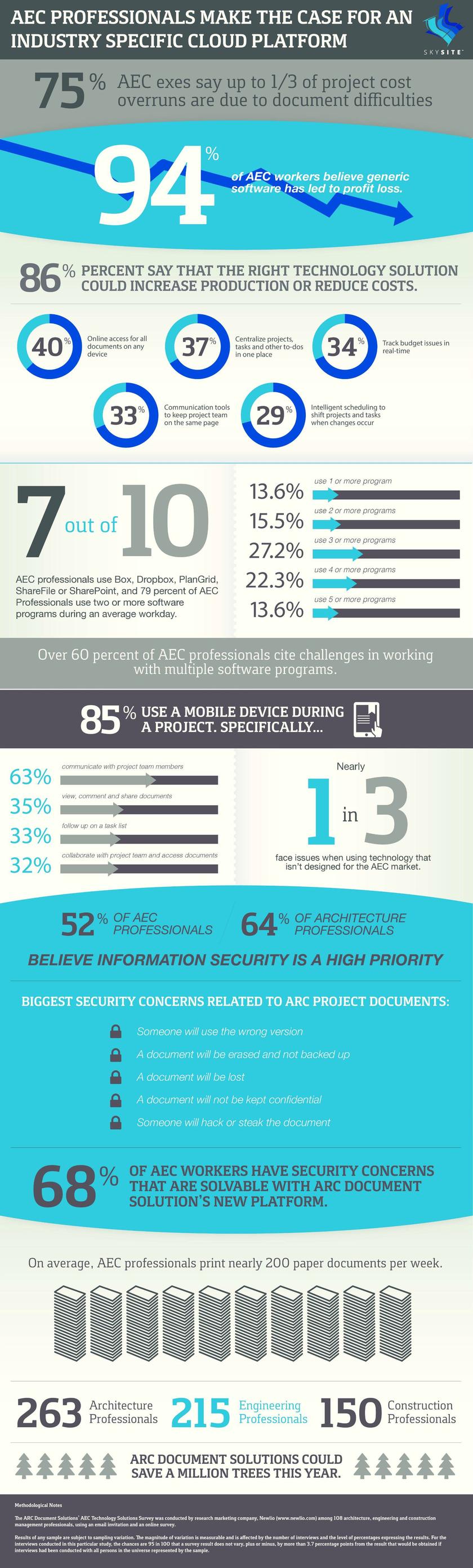
Go to skysite.com to find out more about ARC’s construction specific cloud solution.
SKYSITE Product Update
A quick product update for SKYSITE users:
- There are now additional options for project sharing. This workflow change provides three different Project Share Permissions and enables support for outsourced publishing of documents:
- View Only
- View + Edit & Publish – Own Documents
- View + Edit & Publish – All Documents
- The uploading page now provides more information on indexing. The changes highlights the difference on an indexed and non-indexed documents.
These are just a few of the changes that we will continue to roll out in order to ensure that you have the best enterprise document management system possible.
Don’t hesitate to reach out to us about bugs that need to be fixed or features you would like to see. It’s your construction cloud. Let us know how you want to use it: Contact Us