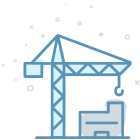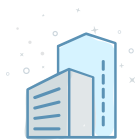The Everyday Hidden Benefits of SKYSITE
Recently, SKYSITE exhibited at the 100th Annual AGC Convention and I was lucky to be part of the team attending the event. As I was talking with a current SKYSITE user, I made a point to share some of my favorite tips. I mentioned one of the features I use almost daily, sending large files, but noticed that our guest was looking at me inquisitively. To my surprise, he had never used that function, in fact, it wasn’t on his radar at all.
That got me thinking, what else do I use every day in SKYSITE that might be less familiar to casual users? It seems we’ve been focused on talking about and training users on admin tools like markups, RFIs, submittals and punch lists, but we disregarded that there are other features and tricks we use every day that people would find beneficial.
Luckily, we’re all about sharing and to help you get even more from SKYSITE, here are four features that can make your workday easier:
Send files
While many people know SKYSITE makes it easy to share documents, images, videos, and even folders; what’s not as well-known is you can also easily send files, including large ones that typically can’t be sent via email. By using SKYSITE to send your large files (think video, photos, DWG files), you avoid not only having to open another app, such as an FTP to share, but you also avoid paying fees for services or throttled down performance for free accounts.
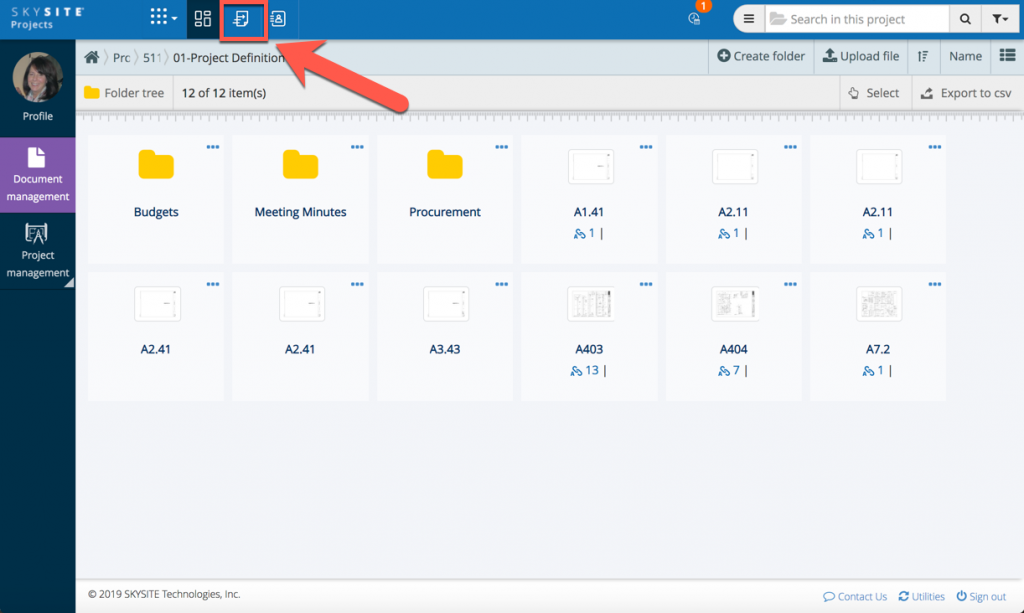
Storage
While you may already be aware that SKYSITE is great for keeping your projects organized, have you tried using it to store other documents? Because there are no storage limits (in SKYSITE Projects) or per sheet charges, you can create folders and store all types of documents and media. For example, I keep a folder of all the videos we produce in my SKYSITE account. That way, my hard drive is freed up and I know they’re safely stored. As a bonus, I can easily share these right from the app.
While we advocate using less paper, sometimes you just need a paper print out of a document. SKYSITE makes that easy for you. You can connect and send files for printing to over 170 global locations right from the app. It’s easy and works like a shopping cart, and you can deliver prints to yourself or another location. My favorite, while it may not happen often, is you can be in California, and order a print to be delivered in London.
Use punch lists for tasks
SKYSITE’s punch list is an easy to use tool to prepare the traditional list of work, that’s not to spec, near the end of a project and prior to final payment. However, many of our users also use the punch list function to create tasks for themselves and their team from the start of the project. It’s an easy method to assign and create a task on a drawing, and you can even attach a video or voice memo. You get easy accountability and tracking to make sure the work gets complete.
While SKYSITE is the best construction management software for easy project management, don’t forget to check out some of the features that can make your everyday work life a little easier.
Introducing Large File Uploads with Session Saves
Every project generates a massive number of files and information and uploading all those folders and files becomes nearly impossible. Previously, the threat of session timeouts during large uploads loomed over this part of the workflow. Annoying, we know. So we spent some time developing a solution that should make this large batch upload less cumbersome and disruptive. We’re proud to support SKYSITE’s large file uploads + session saves.
This powerful feature lets you upload or download huge files and folders— without any lag and will help improve your project & construction management. The most exciting improvement is that when an upload session times out or the internet connection is lost, the next session starts right from where it was interrupted. You’ll never have to worry about losing upload progress again. Here are other ways the session save feature benefits your workflow:
- Maintains all your access permissions
- Upload complete folders/subfolder & files from your desktop to the cloud
- Maintains your original folder structure after upload
- Advanced error checking protocol authenticates each file
- Simultaneously upload multiple folders for separate projects
Try out the session save feature and let us know what you think!
Search for Success through SKYSITE
During our interactions with contractors, a word repeatedly kept coming up in our conversations: Search!
The “Search” function is the “Life Blood” of an information management solution. Most customers mentioned that the lack of powerful search has the potential to delay a project.
Getting the answers you need quickly—on the move, in important meetings, whether in office or on job-site, without having to chase down team members—is an absolute necessity during a construction project. Sorting through thousands of documents to “search” for precise project information delays the project by slowing down the response time of project members. These challenges make the ability to search and access documents quickly and accurately a must-have.
Using these key customer insights, ARC Document Solutions kept “Search” at the center of our solution’s design while developing SKYSITE.
With many years of deep domain experience managing construction documents and information, ARC knows that project members not only need to work from the latest set, but should also be able to access and retrieve documents without wasting time and effort.
Search and Discover
You can rely on SKYSITE’s powerful search to find the information you need quickly and accurately:
- Search results in seconds: SKYSITE’s advanced technology can generate search results fast, even if the search is through thousands of documents and project mails
- Filter by attribute: Fine-tune searches by using standard and custom attributes like revision number, review status, and more
- Content search made easy by leveraging OCR engine. SKYSITE’s Google-like search not only searches folder names, file names, file attributes, but also text within the files
- Easy content indexing options: lets users generate accurate and relevant document retrieval
This combination of robust search capabilities coupled with a user-friendly one-click sharing is designed to give you the one thing you need to enhance productivity and efficiency: the ability to quickly find your project documents.
Get Google-like search for all your drawings. Start your free trial today: https://www.skysite.com.
Efficient Collaboration: Work Remotely and Sync Locally with SKYSITE
Working from the “SINGLE SOURCE OF TRUTH” is the success mantra for AEC (architecture, engineering, and construction) organizations, guaranteeing that not only are projects delivered on time, but that they also avoid costly and time-consuming legal litigation.
Mobile technology has redefined the way we consume and share information. The AEC industry has started adopting mobile and cloud technology for efficient project collaboration, information distribution, and document management in a big way. Nearly 4 out of 10 (39.8%) AEC professionals say that accessing documents and information is one of the most important factors in increasing their productivity and reducing costs.
Previously we mentioned that SKYSITE provides accessibility to the latest set of document through three major devices: cloud, mobile, and desktop. Today, we are going to focus on the mobile and cloud (Sync) features in SKYSITE, and how they empower users to work from the latest set of documents by maintaining the “Single Source of Truth.”
Mobile Advantage: Access Documents Anywhere, Anytime from Any Device
The SKYSITE construction app is available on both iOS and Android platforms, giving project members access to important project information at their fingertips – wherever and whenever they need it.
This facilitates better communication, collaboration, and coordination on jobsites, as well as with supplier locations, architects, owner-developer relationships, and different general contractors’ offices.
The SKYSITE mobile app allows AEC professionals to:
- Mark up documents on your tablet or mobile device, even in offline mode
- The option to select documents to download or sync when working offline
- Change information from cloud and syncs plans, markups, specifications, and other project documents using a tablet
Sync locally: Work Remotely
Several jobsites are located in remote locations that lack connectivity. SKYSITE offers a unique feature for its mobile app that integrates latest syncing document vs. the entire project document folder and files. This provides space saving options for mobile devices, and allows users to work offline. SKYSITE users can mark-up and review any document in offline mode and the moment the device detects and connects to the available network, these changes are automatically synced to the latest version of documents.
Once synced, team members have access to changes to the project documents through the ‘Latest Document’ folder in my cloud and mobile apps. This eliminates the risk of errors, which plays a vital role in minimizing cost overrun and legal litigation. SKYSITE project users can access documents and information from anywhere, any time, and by any device, guaranteeing users that they are always working on the latest set of document – the “single source of truth.”
SKYSITE enables real-time collaboration.
Go mobile with your drawings for free today at https://www.skysite.com.
SKYSITE: Not Just an iPad App
Although SKYSITE can be used on free apps for Android, iOS, and Windows, SKYSITE offers up a construction document management solution that gives you a lot more than a mobile application.
There are three important differences that make SKYSITE construction management software a solution and not simply an app:
1. The Total Package
SKYSITE touts many features that could stand alone as their own applications, but instead brings them all together for you:
- A project plan viewer
- A mark up tool to let you easily make edits
- An indexing tool specifically for construction documents
- Automatic cloud syncing so your team always works from the current set
- An activity log that lets you track revisions for bidding and collaboration
- Cloud support means you can switch between tablet, phone, and desktop to pick up where you left off
2. Powered by Construction Industry Know-how
SKYSITE isn’t a startup. The cloud solution was built by ARC Document Solutions, the leading construction document management company in the world. For 100 years, ARC has worked with some of the biggest architecture and construction firms in the world. This means SKYSITE gets construction.
3. Local In-person Support
SKYSITE taps into ARC’s 170 worldwide locations. If you need any support or have any questions, it’s likely that an expert can come directly to you at no charge. Try to get to in-person support from any other construction app in the app store.
Still haven’t tried SKYSITE? Get started for free: www.skysite.com
If you need any help, please reach out to us:
- Call 844.759.7483
- Email: info@skysite.com