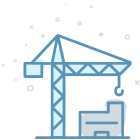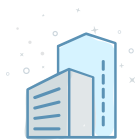The Everyday Hidden Benefits of SKYSITE
Recently, SKYSITE exhibited at the 100th Annual AGC Convention and I was lucky to be part of the team attending the event. As I was talking with a current SKYSITE user, I made a point to share some of my favorite tips. I mentioned one of the features I use almost daily, sending large files, but noticed that our guest was looking at me inquisitively. To my surprise, he had never used that function, in fact, it wasn’t on his radar at all.
That got me thinking, what else do I use every day in SKYSITE that might be less familiar to casual users? It seems we’ve been focused on talking about and training users on admin tools like markups, RFIs, submittals and punch lists, but we disregarded that there are other features and tricks we use every day that people would find beneficial.
Luckily, we’re all about sharing and to help you get even more from SKYSITE, here are four features that can make your workday easier:
Send files
While many people know SKYSITE makes it easy to share documents, images, videos, and even folders; what’s not as well-known is you can also easily send files, including large ones that typically can’t be sent via email. By using SKYSITE to send your large files (think video, photos, DWG files), you avoid not only having to open another app, such as an FTP to share, but you also avoid paying fees for services or throttled down performance for free accounts.
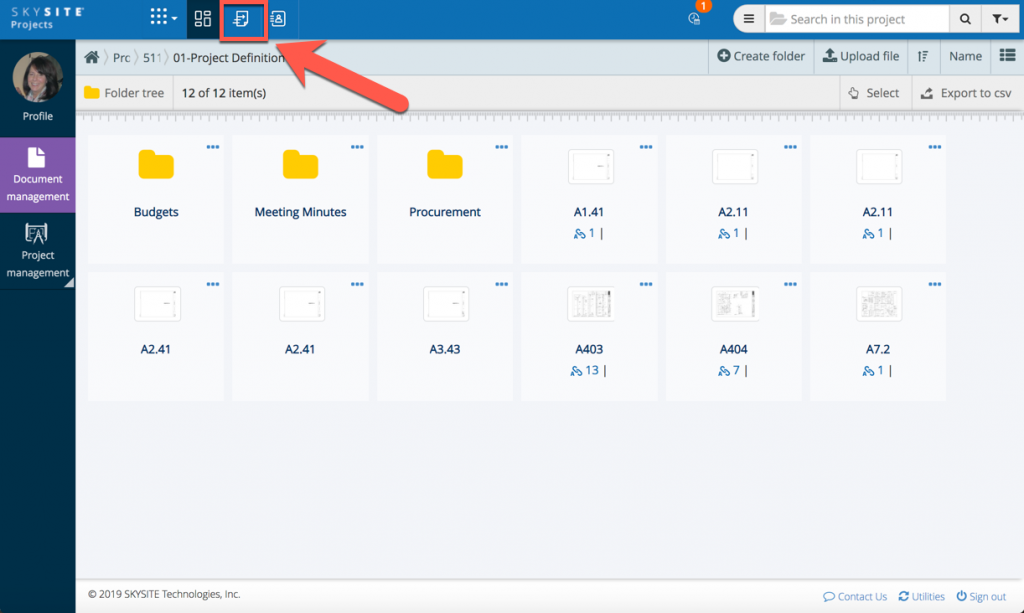
Storage
While you may already be aware that SKYSITE is great for keeping your projects organized, have you tried using it to store other documents? Because there are no storage limits (in SKYSITE Projects) or per sheet charges, you can create folders and store all types of documents and media. For example, I keep a folder of all the videos we produce in my SKYSITE account. That way, my hard drive is freed up and I know they’re safely stored. As a bonus, I can easily share these right from the app.
While we advocate using less paper, sometimes you just need a paper print out of a document. SKYSITE makes that easy for you. You can connect and send files for printing to over 170 global locations right from the app. It’s easy and works like a shopping cart, and you can deliver prints to yourself or another location. My favorite, while it may not happen often, is you can be in California, and order a print to be delivered in London.
Use punch lists for tasks
SKYSITE’s punch list is an easy to use tool to prepare the traditional list of work, that’s not to spec, near the end of a project and prior to final payment. However, many of our users also use the punch list function to create tasks for themselves and their team from the start of the project. It’s an easy method to assign and create a task on a drawing, and you can even attach a video or voice memo. You get easy accountability and tracking to make sure the work gets complete.
While SKYSITE is the best construction management software for easy project management, don’t forget to check out some of the features that can make your everyday work life a little easier.
Four Ways to Keep Communication Flowing with SKYSITE
Project delays seem like a necessary evil in construction. Despite significant financial penalties associated with missing milestones, phase completion dates, or whole project deadlines, it happens more frequently than anyone likes.
The most common reason for construction delays is miscommunication, primarily in the area of setting expectations. Even when expectations have been aligned, if a key player has been left out of the communication chain, problems still come back to bite you in the form of extra meetings, disputes, and in the worse cases, re-work.
It is critical to establish a clear chain of communication for input, distribution, and response to each kind of inquiry. Be it, change order requests, RFI, submittals, or any directives to and from the client, it all has to be captured in writing and addressed by recipients with the authority to act on, or approve each item.
Use the Right Tool to Communicate
The first step in solving communication problems is to recognize where necessary communication isn’t occurring, and then automating distribution lists, document and approval workflows, and approval procedures. SKYSITE has powerful features that make distribution workflows easy to create and easy to implement. SKYSITE also works on an array of mobile devices ensuring proper document control and communication regardless of where team members may be.
Here are four ways communication improves with SKYSITE:
- All team members and project stakeholders can see the same information in real time with SKYSITE’s synchronization tools — no one works with outdated information.
- Information is searchable and viewable with a few touches on a tablet or clicks of a mouse, keeping fewer people waiting for information, and more people working on the jobsite.
- Submittals move faster so the project can, too. By eliminating “packages” of submittals where one issue can hold up a whole group, automating the distribution and approval of single issue submittals streamlines the process.
- SKYSITE’s synchronization tools can reduce and even eliminate paper from your workflow, reducing the chances of old, wrong, or outdated information from causes errors and slowing you down.
The flow of communication genuinely affects the flow of a construction project and good construction project management software allows you to stay ahead. When everyone is communicating and collaborating efficiently and effectively, projects will run smoother and be completed on time and budget.
Simplify your project management tasks with SKYSITE. Save time and avoid any delays by keeping communication on track.
Sign up for a free trial today.
10 Reasons to get excited about SKYSITE
A lot has been said and written on the subject of cloud technology in the construction industry. Yes, there has been a definite uptick in adoption of cloud-based construction management software by construction companies. After all the technology has been widely available for some years now; and businesses of varying sizes have already moved or are moving their data, information, and infrastructure to the cloud. However, some construction companies have not yet made the transition, and some of them are still hesitantly sitting on the fence.
For those construction companies who are thinking of migrating OR have not yet migrated to the cloud platform, there is good news. There are plenty of good reasons to get excited about moving to SKYSITE™! SKYSITE™ is an integrated cloud-based construction document management solution with mobile and desktop sync applications. SKYSITE™ is designed to specifically address and improve the workflow of the AEC industry.